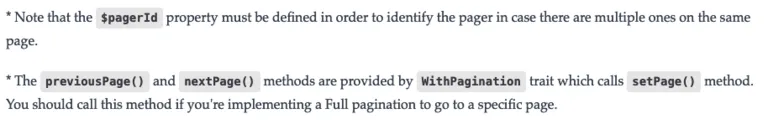Override default tailwindcss inline <code> tag styling
By default, when using the default typography plugin from tailwindcss whatever you wrap in <code> tag will result in some backticks Around Inline Code as this is the default styling provided by the @tailwindcss/typography
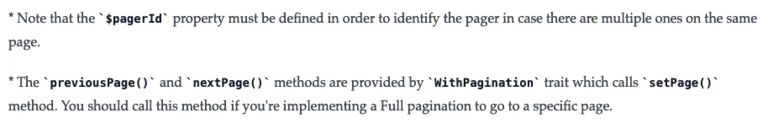
To override the style of <code> tag styling so the content is highlighted using a background color we can extend the typography section of your tailwind.config.js file and providing your colors under the css key. E.g:
/** @type {import('tailwindcss').Config} */
module.exports = {
theme: {
extend: {
typography: ({ theme }) => ({
DEFAULT: {
css: [
{
code: {
color: theme('colors.accent'),
backgroundColor: theme('colors.gray.200'),
borderRadius: theme('borderRadius.DEFAULT'),
paddingLeft: theme('spacing[1.5]'),
paddingRight: theme('spacing[1.5]'),
paddingTop: theme('spacing.1'),
paddingBottom: theme('spacing.1'),
},
'code::before': {
content: 'none',
},
'code::after': {
content: 'none',
},
}
]
},
}),
},
},
plugins: [
require('@tailwindcss/typography'),
],
}Here’s a preview of the changed Tailwind configuration: